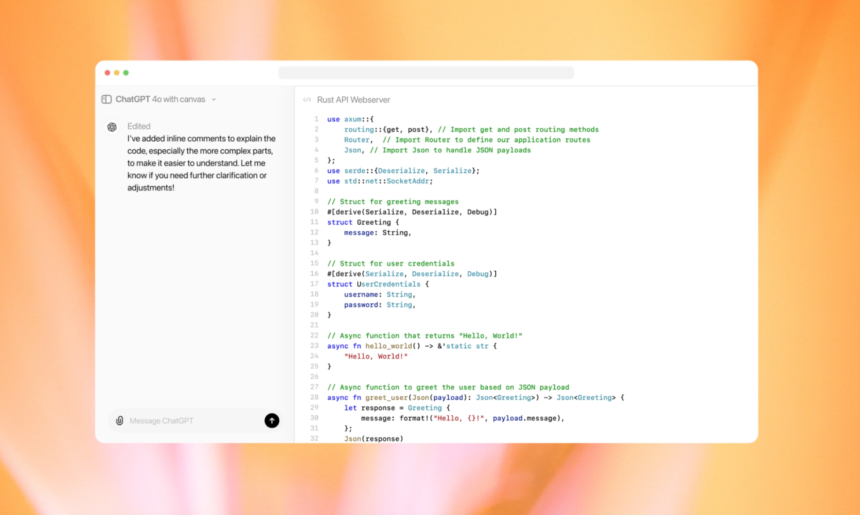OpenAI unveiled a new way to interact with ChatGPT on Thursday: an interface called “canvas.” This innovative product features a separate workspace alongside the normal chat window, designed for writing and coding projects.
Enhanced Functionality for Writing and Coding
The canvas allows users to generate writing or code directly within its workspace. Users can highlight sections of the output for editing, facilitating a more interactive experience. This feature is currently rolling out in beta to ChatGPT Plus and Teams users, with plans to extend to Enterprise and Edu users next week.
Competing in the Editable Workspace Arena
Several consumer AI providers are increasingly adopting editable workspaces as practical tools for leveraging generative AI. ChatGPT’s canvas offers functionalities similar to Anthropic’s Artifacts and the popular coding companion Cursor. OpenAI aims to enhance its offerings to compete effectively and grow its paid user base.
Addressing Limitations of AI Chatbots
Current AI chatbots often struggle to complete large projects from a single prompt. However, they can create strong starting points. Editable workspaces like canvas allow users to amend parts of the AI’s output without having to revise their prompts or generate entirely new code segments.
A Collaborative Interface- OpenAI
“This is just a more natural interface for collaborating with ChatGPT,” said OpenAI product manager Daniel Levine during a demonstration with TechCrunch. Users can activate the canvas by selecting “GPT-4o with canvas” from the model picker drop-down or by typing “use canvas” to open a project window automatically.
Features for Writing Assistance
In the demo, Levine showcased how the new features could assist in composing emails. Users can prompt ChatGPT to generate an email, which then appears in the canvas window. A slider feature allows users to adjust the length of the content, while highlighted sentences can be modified to sound friendlier or include emojis. Additionally, users can ask ChatGPT to rewrite the entire email in another language.
New Coding Shortcuts and Features
The coding canvas presents slightly different features. For instance, Levine prompted ChatGPT to create an API web server in Python, which appeared in the canvas window. By pressing an “add comments” button, users can incorporate in-line documentation that explains the code in plain English. Highlighting specific code sections allows users to ask for explanations or pose questions.
Code Review Functionality
ChatGPT will also introduce a “review code” button that suggests specific edits for both generated and user-written code. Users can approve, edit, or decline these suggestions. If they choose to approve, ChatGPT will attempt to fix any bugs autonomously.
Future Availability of Canvas
Once the canvas feature exits beta, OpenAI plans to make it accessible to free users, broadening its usability within the ChatGPT platform.