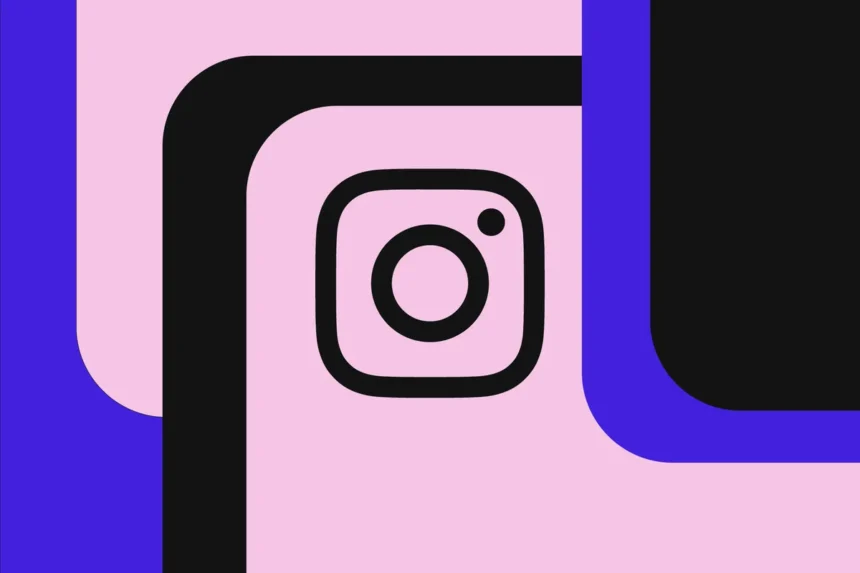Instagram has introduced a new feature that allows users to add a 30-second song to their profile bios, starting today. This update marks a significant expansion of the platform’s music capabilities, which previously only allowed music in posts and Reels.
How to Add Music to Your Profile
To add a song to your Instagram profile:
- Edit Your Profile: Go to your Instagram profile and click on “Edit Profile.”
- Select a Song: Choose a track from Instagram’s licensed music library, which is the same library used for Reels and posts.
- Choose a 30-Second Segment: Pick a specific 30-second portion of the song to feature on your profile.
- Add to Bio: The song will then appear in your bio under a category labeled “Taste.”
Unlike some platforms where music autoplays, Instagram requires users to click on the song to hear it. The song will remain on your profile until you decide to delete or replace it.
Promotional Collaboration
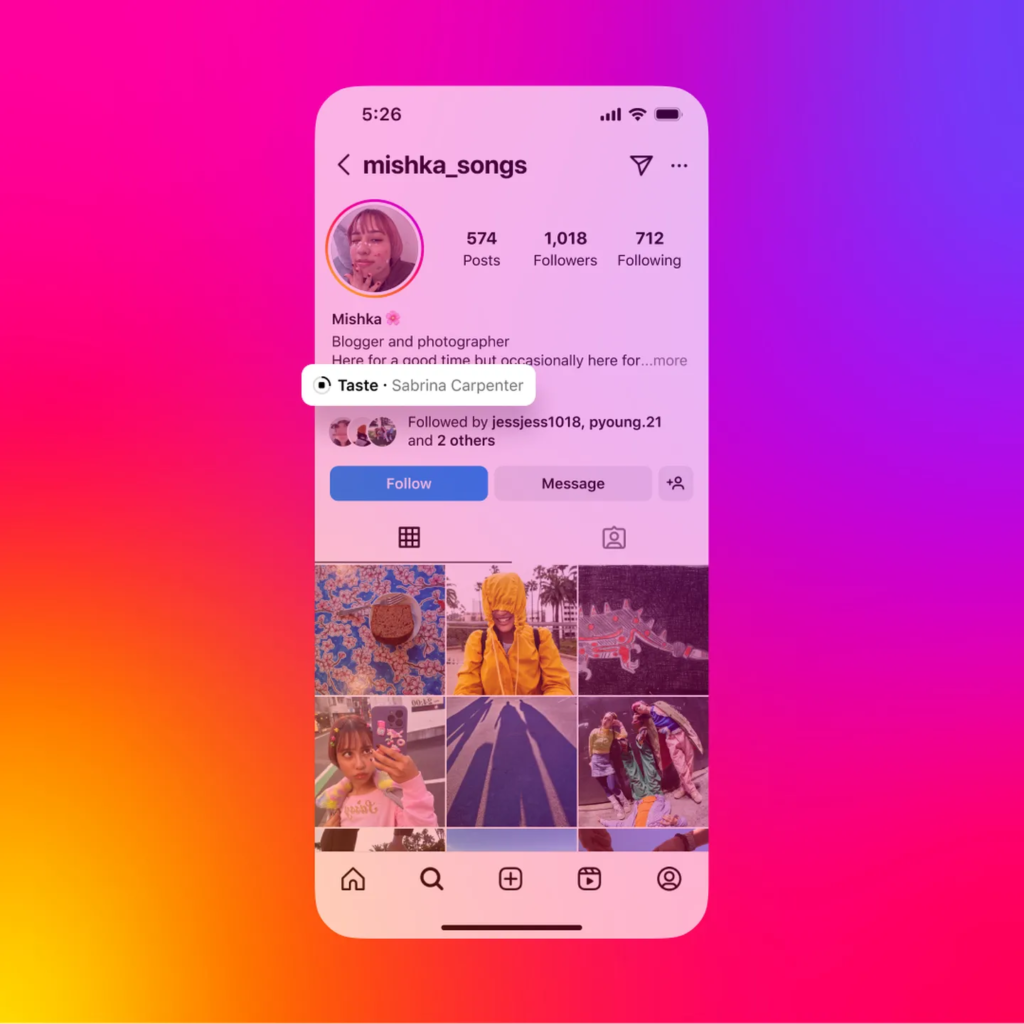
To promote this feature, Instagram has collaborated with singer Sabrina Carpenter, allowing her to feature a sneak peek of an unreleased track on her profile ahead of her album launch. This gives fans a unique opportunity to hear new music before its official release.
Instagram’s Notes Feature Update
In addition to the music feature, Instagram has also introduced colored Notes. Specific words like “Demure,” “Cutesy,” “Considerate,” and “Mindful” trigger a pink hue in Notes. However, due to low color saturation, the pink often appears more off-white, depending on screen quality. Previously, Instagram offered a gold note feature, but it was later discontinued.
These updates continue to enhance Instagram’s user experience, offering more creative ways for users to express themselves and connect with their audience.